Follow the Podcast
On Spofity
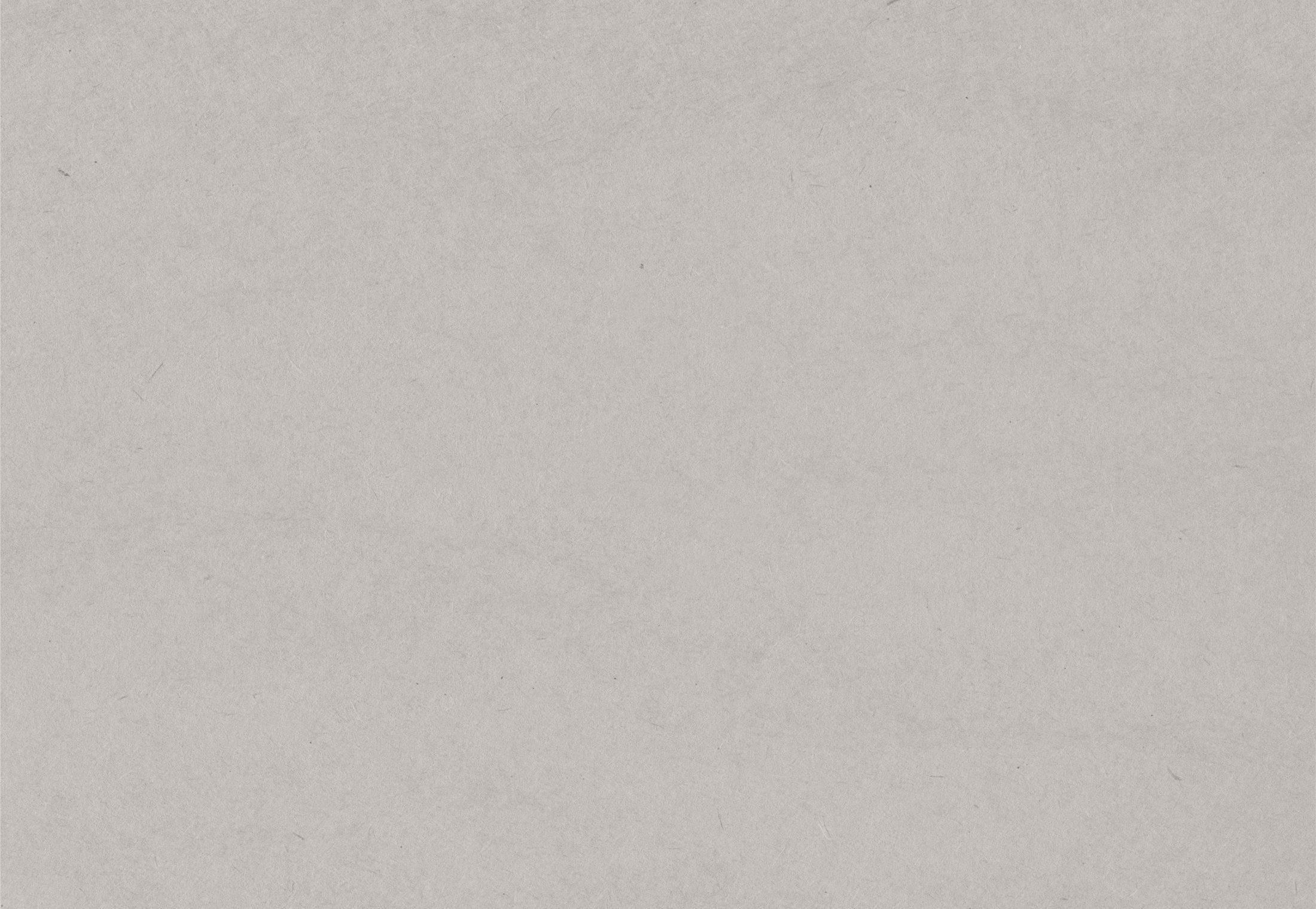
Play this episode:

Whether you are totally new to the world of blogging or you are a seasoned pro, chances are pretty high that you’ve looked into following the best SEO practices for your blog. At the very least you’ve probably heard about it, even if you haven’t really started to implement anything quite yet. You may not think SEO something you really need, which I’ll go ahead and tell you, you absolutely do! Or you may know that you need it but aren’t really sure what steps you should be taking to follow the best SEO techniques. Hopefully we can break down some of the mystery behind SEO and how it pertains to bloggers in 2019 and help you get situated in your techniques so that moving forward you can be confident in your blog’s SEO and presence online.
What is SEO?
SEO, stands for Search Engine Optimization. It’s basically how you rank when someone looks you up on a search engine and how favorable that search engine views your content and website as a whole. SEO can be super daunting because it’s a huge subject to cover. There are lots of factors that play into a website’s ranking and things are changing all the time, as with anything on the internet.
For ease of explanation we are going to focus on Google when we talk about search engines. It’s the big dog leading the pack, so to speak, so Google is usually the first search engine to add new rules and regulations when it comes to SEO. Again, this info is changing all the time and Google could address SEO tomorrow and change a whole slew of things. But for the most part, these SEO tips are tried and true techniques that have been around for years and they are things I believe any blogger could benefit from. So let’s dive on into all the methods you should be using to boost your SEO on your blog.
Speed
First let’s talk about speed. There’s absolutely nothing worse than trying to access a website and it’s taking forever and day to load anything. You don’t want viewers to encounter this same sort of aggravation when they land on your own site. Chances are, they won’t be staying around for long if they do. While there are some speed factors that are out of your control, like the speed of your viewers’ wifi connection, there are still plenty of things you should keep in mind in the setup and structure of your site that will ensure a fast loading time. Ideally, web pages should load in about 300ms, so if your pages are loading slower take a look at all the methods in this article and make sure you are doing everything you can to speed things up!
1. Hosting
You absolutely should have a self hosted website through a reputable hosting platform if you want to take you blog seriously. Self hosting gives you full control over your website and allows you to setup and track your SEO in the best way. When I say reputable hosting, I mean that you should be buying hosting from a company with a solid infrastructure, with a security for you and your viewers, with fast loading speeds, and with plenty of space for all of your content uploading. If your hosting is lacking in any of these areas you not only are lowering your chances of ranking well but you are causing your website to be weaker than it should be and could potentially be putting your website’s future at risk. Sometimes a hosting provider will charge a bit more for increase in speed, but a lot of the main hosting services only charge a higher rate for more storage and run all of their websites at a set speed, so be sure and read through your hosting providers stats before choosing who you want to host your site.
2. Images/Graphics
One of the biggest issues with speed that I see across the board with bloggers is the size of their graphics and images. Most blogs are image heavy, especially if you are a fashion, lifestyle, or travel blogger. However, blogs like mine that are more text heavy still can run into issues if their images aren’t compressed.
Straight out of the camera, image files are HUGE! Even if you are taking photos with your phone, a quality photo can easily be many megabites in size. This is just too large for loading on a website. Ideally images should be under 1 megabite on a website so that they load quickly and efficiently. Of course my go to photo editing software is Adobe Lightroom and it’s super simple when exporting files to export specifically for web and specify that each image file should be under 1 megabite. Lightroom will compress each image to fit into that specification. You’ll see your upload speeds improve with this as well so less time setting up a blog post means more time creating fun content! If you’ve compressed a photo correctly you shouldn’t see any noticeable difference in image resolution on your website, but you will notice your pages loading faster!
3. Code
Now, let’s talk about the actual structure or code of your site. There are a million and one reasons that I’m always telling your guys to hire a professional when it comes to your website design, but one of the biggest is that you should always have professional level coding. Even if your designer doesn’t code the site themselves, chances are they are utilizing the services of a professional developer.
Quality code means that it’s written well, there are no errors, overlapping or contradictory lines of code, and that everything is using the latest coding methods. As with anything, web development is an on going, ever changing industry, so don’t be afraid to call on your designer or developer every now and again and have them run updates to your site. Please don’t try to DIY your website, especially if your coding knowledge is limited or nonexistent. Even googling code snippets can cause you to use messy or outdated code. And if Google has a hard time reading your site’s code, trust me, they are not going to be happy about it. Clean code means faster loading designs and a happier relationship with Google and its site indexers.
4. Caching
Caching is god send for speedy websites. And no I’m not talking about money here, but that would certainly be nice. The type of cache I’m talking about here, spelled c-a-c-h-e, is actually the memory of how elements on your site look. If a viewer checks out your blog every single day, and each time they click on your site everything has to load from scratch, that’s just taking up time that’s not needed and keeping them from reaching your new content sooner.
If you have caching in place, the cache will essentially help that viewer’s browser remember what the elements of your site looked like so that it doesn’t have to load it fresh each time. Things that aren’t changing often are usually what are cached the easiest, like your logo, styling, background, menus, etc.
There are plenty of caching plugins out there that work really well, but the thing you’ll need to think about is how long you want a cache of your site to remain in someone’s browser. Some plugins give you the option to cache items for several months at a time but I think a more reasonable time frame is for it to clear the cache every day or every couple of days. That way if you happen to change something about your site’s styling or content, returning viewers will see the most up to date website instead of an older version. If you are in the middle of a redesign, I recommend disabling any caching plugin you are using until the project is complete. Then when your start up your plugin again it can start caching the new finished website for any return visitors and start improving your new website’s loading time.
But what does loading time have to do with SEO? Well, Google favors websites that look out for their viewers and their user experience. The faster a site loads, the more likely the viewer is to stay on the site. The length of time a viewer stays on a site tells Google how “valuable” the content on that site actually is. So in other words, people enjoying your site and spending more time on there means Google will want to put your site in front of more people that they think will enjoy your site as well. Of course they do this by boosting your SEO ranking and putting you in front of people that are searching for similar things. Add that to the increasing probability that a long term viewer is also more likely to buy from you or hire your for a service and you see how this all starts to work together in your favor.
Speed is not the only thing Google looks at when determining your ranking. With any good website setup comes the matter of internet security.
Security / HTTPS
Security is a HUGE issue in the virtual world. With bots that attack websites daily and accounts getting hacked left and right, it’s important that you protect your website not only for yourself but for your viewers as well. All websites start out as http, which stands for Hyper Text Transfer Protocol, but tacking on that ‘s’, which stands for Secure, can make a ton of difference in how Google views you. It shows that you are taking initiative in protecting the viewers that land on your site and that you are taking action against malware or spam content. Many believe that Google may start penalizing websites that don’t have security in place because of the risk that it puts on the viewers of the site. This means all sites without https will possibly start ranking lower in search engines in the future.
Also with the new GDPR requirements, having a secure site is essential for complying to their regulations. If you aren’t sure what GDPR is, I talk about it over on my first podcast episode How to Start a Successful Blog is 2019. If you ask me, it won’t be long until even more laws are implemented that enforce reader security and safety.
If you have any sort of login for your viewers or have multiple contributors that have logins to your site, this is a must to protect against malicious login attempts. If you happen to sell goods or take money in anyway through your site, you absolutely must have an SSL certificate in place for legal purposes and to make sure no one’s personal information or credit card info is being stolen from your site.
Most hosting platforms will allow you to upgrade to https for free with your hosting plan. You just have to submit a request for a SSL certificate and your hosting will do the rest in making sure your website is secure. If your hosting does not provide it as a free upgrade, SSL certificates are usually not very expensive and are a worthy investment.
So now that we’ve covered some of the underlying structure related SEO practices you should be following, let’s take a look at actual content creation because after all, that’s the bulk of your website as a blogger.
Keywords
No doubt in your research on SEO you’ve heard a lot of people talk about keywords. Keywords are kind of the lifeblood of SEO, especially for bloggers who are putting out new content all the time. Obviously when it comes to SEO we know that Google does not send out a staff person to view, read through, and index each and every website that exists on the internet. That would be crazy! Instead they a have a program that skims through the content of a site, trying to understand and process all the info it comes across, and this program pays special attention to any searchable keywords or phrases that it finds within a site. It’s more likely to see these keywords if they are put in specific locations that it’s already focusing on. So these keywords end up helping Google know what each page, or post, on your site is about and what readers are likely to search for in order to find your content.
Google wants people to be able to find your content. If they didn’t they wouldn’t be doing their job as a search engine. Your job is to help them understand your content so that it reaches the right people.
Page Title
One of the most obvious places you should have your keywords is in your page or post title. This will be the first place Google looks when skimming through the page, plus it’s the first thing that will attract your readers. However, you want your title to still read normally and make sense when it pops up in a Google search so don’t only use keywords or try to pack a million keywords into the title. Google will know if the title doesn’t make sense and will likely penalize you for overusing keywords. Plus, viewers are less likely to click on an article with a poorly written, hard to understand title. Use keywords naturally and in a manner that makes sense while still informing viewers of your post’s intent.
Headers
When it comes to headers, you may just be using your blog headers to look pretty and divide up your content, but this is one of the first places that Google looks at when it’s reading through your website. They are basically smaller title areas throughout your post. Obviously headers should signify important subjects within your article but they also make it easy for readers to scroll through and find what they are looking for. Google recognizes both of these things and loves seeing headers because it helps them to better understand your content while acknowledging that you are improving your user experience by making it easier to read. Keywords in headers are a must if you want search engines to get the most out of your content.
Page Description / Meta
Page descriptions or meta descriptions are also an area that goes largely untapped in the blogging industry, because people usually just keep their first paragraph of their content as their post description. At least that’s typically the default option with platforms like WordPress. But this is the area that pops up under the title when your post appears in Google searches so make the most out of this area and try to be as descriptive and concise with what your article is about.
First sentence or paragraph
Like I just said, people tend to let the first paragraph stand in for any meta description, so if you are guilty of this, by all means still include keywords within your first paragraph to increase your chances of ranking higher for that specific keyword. This is also going to be the first bit of actual content Google will look through so it’s good practice to show them that your title and content line up with one another.
Content
Speaking of content, you obviously want to include searchable keywords within your actual content. If you only have keywords in the title, but never once mention it in your content, Google won’t see that content as having much to do with the title of the article, thus making your content appear not super helpful to readers. If Google sees you using keywords in a normal manner throughout your post, you are more likely to rank higher for that specific keyword because they can tell your content is indeed about the subject you have in your keywords and is likely providing your readers with helpful information.
Links
Any links you include in your content should also include those keywords, especially if you are linking internally. We’ll get more in depth with linking and the best SEO practices for each type of link in a just a bit, but whether you choose to specifically link to older articles by saying their full title (which, again, should already have some keywords in it), or by casually mentioning it in a sentence, keywords should still be used to show that you are talking about and linking to relevant content. Same goes for linking to other websites or products. If your links have nothing to do with your content, Google will think it is spam and likely penalize your site ranking. Only link to relevant content. Don’t just include links just to have links in your posts. That’s not helping anybody and Google is smarter than that.
Permalinks/Domains
Permalinks, while still having the word link in the name, are a little different than your standard content link. Permalinks are actually the iterations of your domain that are created for each specific article. The easiest way to make sure that your blog post permalinks are using keywords is to use the blog post title as the permalink itself. For example, instead of using something like sweethorizonblog.com/post123 for this blog post, I will likely use sweethorizonblog.com/seo-tips-for-bloggers. The latter is so much easier for Google to index, scan for keywords, and rank than the first one, and everytime this article is shared, say on Pinterest, that permalink will help this post show up in searches.
For pages within your site that aren’t necessarily blog posts, instead of titling pages as just About or Home, try incorporating specifics about yourself or your blog in the page titles and their permalinks so that they are more unique. That way if someone looks up your blog name or your name, your blog pages are more likely to pop up first. If your About page just has the permalink “About”, that’s not unique at all and does not identify with your blog in the slightest. Verses if your About page had the permalink “About Your Blog Name” Or “About Your First and Last Name”, now someone can search you or your blog and Google knows right where to point them. Your name or blog name in this scenario acts as the keyword for Google to use when someone searches. It’s as simple as that!
Incoming Links
It’s also really important to know what links coming from other sources look like in terms of keyword placement. Usually we see this in terms of guest posting. More than likely, if you are doing any sort of guest posting on other blogs they will follow proper linking practices and will use your blog post title or website title within their link. But if someone is referencing your article from their site it’s always a good idea to see in what context they are using it and if Google will find it in any way to be spammy. Just take a look at your Google Analytics and see where your referral traffic is coming from. If you see a site is sending traffic your way, they’ve somehow referenced you, so it’s always good to check up on these links. You don’t want to get penalized because someone is randomly referencing an unrelated post of yours and it looks like spam to Google.
Graphics/Images
Let’s go back to images and graphics for a second. This one gets so overlooked as well. Simply titling your images something related to that blog post can help Google tremendously in being able to recognize those images or graphics and what kind of content they relate to. So many bloggers don’t change their image titles at all and they upload them as IMG_123.jpg to their site. This is not helping you at all. It only takes a second to retitle that image to something related to your post, even if it’s just the name of your blog post, so that it has some of the same keywords. This will help greatly in getting your content to show up in search engines, even in image searches.
The meta data and alt text for images is another great area to add the blog post title or keywords. Again, this helps Google “read” these images, but alt text is also important in case for whatever reason an image can’t load, because the alt text is what shows up in its place. So it’s always a good idea to give some sort of description to the image in the alt text and include keywords where applicable.
Linking
So since we’ve covered links in terms of using keywords for easy indexing, we also need to address how linking in general affects your SEO. The two most common forms of linking in terms of your website are backlinking and internal linking. Both play a vital role in the connections that Google is able to make between your site and other sites, and thus impacts how it will read your site data when deciding where to rank you in searches.
Backlinking
Backlinking is the practice of linking between seperate sites. Usually this comes in the form of article references or crediting another content creator’s work. The more backlinks you have pointing to your site, the more that means other people are talking about you, which Google sees as a good thing. However, if your site has too many backlinks and none of them make much sense in terms of your content, Google will view that as either purchased links, meaning you paid to have your site referenced several places in hopes of manipulating your backlinking score, or as spam that could redirect to malicious content. Neither one is great for SEO. Google likes to see natural growth and content that is actually resonating with readers. Not spammy content that could end up being malicious for viewers, or backlinks that aren’t genuine but rather a feeble attempt at ranking higher. Google is not ignorant of these tactics and continues to take big steps against this kind of linking and against websites that do this.
The best kind of backlinking is when someone with similar content to your own references you or shows off something of yours in order to inform their readers, or if you guest post on a legit site with similar content that then links back to your own site. Both of these build genuine community and show that you are making a name for yourself in your industry, so Google is more likely to boost your SEO in these markets.
Internal Linking
Internal linking, or linking between your own blog posts or content is a great way to show search engines that your content all works together to form an overarching brand. If you are a travel blogger and you typically reference other similar trips within a blog post, not only are your viewers going to love being introduced to similar content, Google sees those links between posts as a way of proving you are a legitimate source for that style of content.
I always talk about establishing yourself as an expert in your industry as a way of boosting follower engagement, but it works for SEO as well. The more you can show genuine connections between the content you produce the more reputable your site will appear to readers and to Google. Win win.
nofollow versus dofollow
So with all of this info about linking within your content, we absolutely must talk about nofollow links and dofollow links. Generally, all links that you add to your blog posts and pages are “dofollow” meaning that you are telling Google that you want them to look at those links for SEO purposes. But there’s also something called “nofollow” which is super important in the world of blogging.
Remember how I said that backlinking between blogs, specifically when someone else’s site references yours, gives you a boast in SEO? Well, what about when people leave their own website links in blog post comments? Does that mean that they are gaining SEO by simply leaving a link to their page on multiple, larger traffic sites every single day?? Not at all, thanks to nofollow links. All blog post comments and forum comments are automatically filtered as nofollow links so that 1) people can’t be spammy and leave their website link on forums or in comments and suddenly get a huge boost in SEO due to backlinks, and 2) so that YOU don’t end up looking like spam to Google and get penalized because people are leaving their website links in your comments. It’s not your fault if you get 50 comments on a post and suddenly Google sees all of these random backlinks on your page. You didn’t put them there, so you shouldn’t be punished. That’s why Google invented nofollow links.
Nofollow is also important when it comes to affiliate links. It’s not really a secret that search engines don’t really like affiliate links, because again they can be hard to filter and can easily look spammy. That’s why you should always add nofollow to any Affiliate link or sponsored post link, to avoid killing your SEO by looking like a scam go-between site that’s just trying to make money. Nofollow simply tells Google you are not expecting them to credit this link or attribute it to your SEO ranking.
If you are on WordPress there are several great plugins that will allow you to easily add a nofollow filter to any links on your site and I highly recommend you doing so if you use affiliates to earn money on your blog.
Social Media
Now, we all use social media to help boost our numbers and reach, and at face value social media doesn’t do much for our overall SEO. At least, it’s not directly impacting our website’s ranking because it’s on its own platform entirely. But that doesn’t mean we should totally discount it and what it is bringing to the table.
In fact, with social media playing a larger and larger role in how online businesses operate, Google is starting to take notice of social media in regards to your businesses credibility. Again with establishing your brand and your expertise, social media and the following you gain on a platform can greatly impact whether Google sees you as a reputable brand that gets a lot of attention or as something to be ignored. Trust me, you don’t want to be ignored.
General Profile Setup
So as a general rule of thumb, you want to set up all of your social media profiles to their fullest extent, link back to your site in appropriate places, and show Google that your business is thriving and driving traffic on a number of platforms, not just your website. Giving your profiles detailed descriptions, personality, and a professional setup with help with your search ranking within the social media platform and help boost your numbers. Of course the more popular you are on social media, the more traffic you will drive back to your site, and the more likely it is that Google will start showing off your content and website more often during searches.
Viral Posts
Google knows popular content when it sees it and it wants to put the best content in front of the most viewers. Like I said before, they want you to be successful! So think about it, what if you have a pin go viral on Pinterest. You will likely see a jump in traffic, which is awesome, and chances are you may start seeing a jump in traffic not just from Pinterest but from search engines as well. Why is that? Well let’s think about it. If your Pinterest profile is set up correctly with rich pins and appropriate linking back to your site, when that pin goes viral and starts getting pinned consistently, your url, permalink, post title, and description are all getting a boost with each share as well. Google is seeing a boost in backlinking to your site and thinks you must be providing some excellent content for your industry (which, duh, of course you are!). So not only will you see the benefits from Pinterest, but say hello to some SEO benefits as well!
Now that we’ve covered some of the main points to focus on when setting up your blog’s SEO, there are still some areas that I want to make sure you avoid so that they don’t come back to haunt you years down the line.
Things to avoid:
1. Duplicate Content
Try not to name posts the same name, or have posts that cover almost identical content. Again, Google hates spam and wants fresh, interesting content to show in people’s searches. Duplicate content not only confuses Google’s ability to read through your site but it can cause issues with mixing up links as well. If you want to redo a post you did a long time ago or want to update a post, simply name it something different and write a whole new post or update the old content and republish. Google likes seeing old content get a fresh upload and will be more likely to push that content back up to the top of searches again.
2. Overusing Keywords
I’ve talked a lot about using keywords in this article, but the truth is, you can definitely overdo it. When choosing keywords, it’s so much more effective to be concise and purposeful about what keywords you include in your articles and titles versus just trying to fit as many searchable phrases into your content as possible. This is the exact reason why Instagram has a limit on hashtags. At some point it’s overwhelming and no longer is meaningful to your content.
3. Using too many links
Same with keywords, too many links can look like spam to search engines and negatively affect your SEO. Links should also be done thoughtfully and only link to relevant content. Likewise, your posts should have more general content than links. If you only ever post straight links, Google will think your website is not producing real content.
4. Removing Comment Section
Some bloggers like to remove the comment section from their blog posts to streamline the look of their site. I honestly don’t recommend this. Just like with social media, engagement is HUGE when it comes to ranking higher in searches and getting your content in front of more people. If people are engaging with your site and leaving comments on you blog, Google will see your site as being active and captivating to your readers. Both are awesome for your ranking!
Lastly, let’s briefly look at some areas of your site that you could update this week to give your SEO a boost and get you on the right track!
Things you should absolutely do:
1. Update Image Sizes
Go through, either with a plugin or manually and update the sizes of your images. Compress them all down to be under 1 megabite and see how quickly your website starts loading. Depending on your website cache it may take a day to update all the images on your site.
2. Caching
Speaking of caching, start using a cache plugin to speed up the load time for repeat visitors. The faster everything loads, the faster viewers can get hooked on your awesome content.
3. Update Old Content
Go through and update any outdated or no longer relevant content. This doesn’t mean you need to delete old posts, but make sure if someone lands on an old post they won’t be totally confused with your content.
4. Add Images or Media to Your Posts
Any type of media will give your posts a boost in SEO. Youtube videos will especially give your post a higher ranking (some say this is because Google owns Youtube) but even if you don’t make videos, at least one photo in each post will show that you are drawing in readers using multimedia, which is something Google loves.
5. Fix Broken Links
This goes along with updating your old content, but fixing old or broken links will show search engines that again, you are looking out for your readers, and making sure that you site is as user friendly as possible. Broken links also look like a dead end to Google, so tying up any loose ends will help your website stay air tight.
6. Add nofollow to All Affiliate Links
Make sure all affiliate or sponsored links have the nofollow filter added to them so that you don’t get penalized. Google knows you have to make money, but linking to sites like Amazon multiple times a post doesn’t really make your SEO look that great, so just don’t count those links in your ranking.
7. Use Headers and Bullet Points
Make it easy for readers and for search engines to skim through your post and get the highlights. Headers, bullet points, and bold text all help differentiation and break up your content and make it easier to search through and find keywords.
8. Make Sure Your Site is Mobile Responsive
Make sure everything functions on all platforms, including mobile. Sites that slow down or break on smaller devices lose favor with Google because of poorly written code, errors, and bad user experience. None of that is good for your blog.
9. Write Longer Content
While you may want to just let your photos speak for themselves, the more written content you have on your posts the more search engines have to index and pull keywords from. You don’t have to write 10 pages like I do, but trying to reach over 500 or 1000 words for a post is a great place to start.
10. Try to get Repeat Traffic
Just by looking at your Google Analytics, you know that search engines know a LOT about the people that are accessing your website. So they definitely know if the same people are coming back time and time again. Any way that you can keep people coming back to your site is a boost to your SEO. Whether that’s starting a mailing list, creating a resource gallery, or driving traffic from social media, if you can get those repeat viewers coming back again and again, the better chance you have at reaching similar viewers through your SEO.
Keep in mind that SEO is not a one and done type of thing. It’s also not an exact science and requires you to do your research and stay up to date on current expectations. Achieving great SEO is not something that happens overnight, but rather takes time to build good standing. This is something you must keep working on and get better at as you continue to create content for your blog. Things like compressing and renaming your images will start to become like second nature for you once you get into the habit. And creating content that makes it easy for search engines to look through and index will get easier and easier with time. Once these methods are implemented on your blog it’s simply a matter of maintaining and honing your content. All it takes is a little practice.
I hope you’ve enjoyed this post on SEO Tips for Blogger and I sincerely hope it’s taken some of the guesswork and mystery out of SEO and how it pertains to your blog! Is SEO something you’ve been trying to work on for some time? What are areas you are focusing on this year to boost your SEO? Leave us a comment or find us on Instagram. We’d love to hear from you!






Follow Along:
Pinterest
|
Instagram
|
Spotify